The LinkedIn Automation Market, Tested
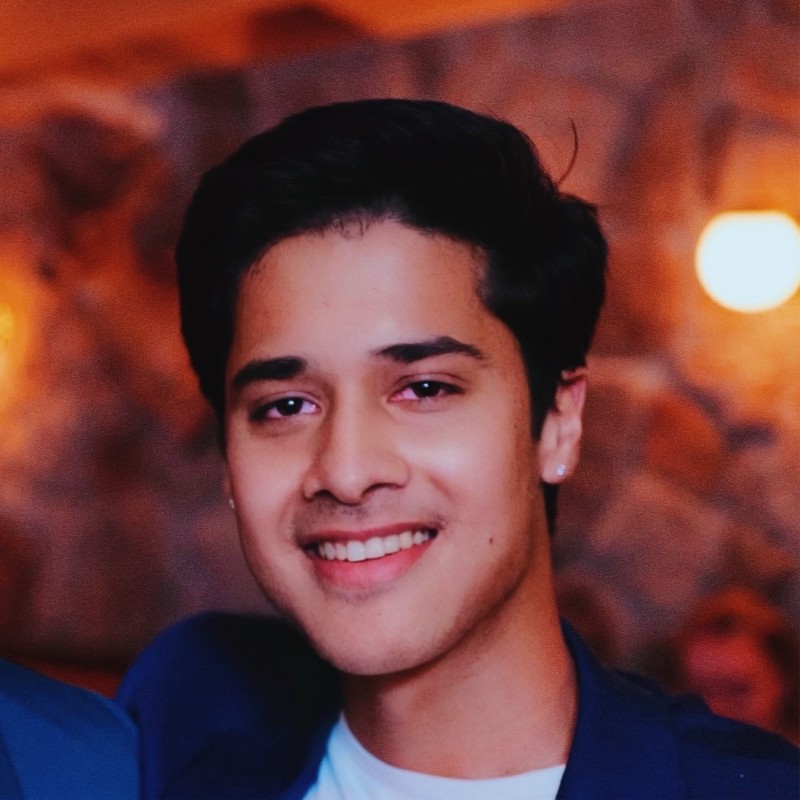 By Adhiraj Hangal
By Adhiraj HangalThe LinkedIn automation market is crowded. Everyone promises more outreach with less work. But when you actually test these tools, most either drown you in features you will never use or cut corners that put your account at risk.
We did not want to build another bloated platform. At Tiger, we ran head-to-head tests with the big players, broke a few accounts in the process, and came away with one simple conclusion: this space has no clear winner because everyone is trying to do everything.
Tiger was built to win in one lane: safe, reliable LinkedIn automation that founders and small teams can actually trust.
The Four Types of LinkedIn Automation
After months of testing, here is how the landscape shakes out:
1. Multi-Platform Powerhouses
Example: PhantomBuster
These tools automate across LinkedIn, Instagram, TikTok, Twitter, and more. They are basically Lego blocks for growth hackers. Powerful if you want to scrape large datasets and wire together custom workflows.
The trade-off is obvious. The learning curve is steep, and safety is on you. We got a test account temporarily restricted because PhantomBuster let us send way too many requests too quickly.
Best for: agencies, data teams, and growth hackers who need flexible, cross-platform workflows.
2. LinkedIn Specialists
Examples: Tiger, Dripify, MeetAlfred, Expandi
These tools stick to LinkedIn. They do fewer things but do them well. The interface is simpler, setup is faster, and pricing is usually lower.
The difference is in execution.
Dripify, MeetAlfred, and Expandi pack in more knobs and settings than most founders need.
Tiger is built for clarity and safety with defaults that protect your account and sequences that just work.
Best for: founders and small teams who want reliable LinkedIn outreach without complexity.
3. All-in-One CRMs
Examples: Waalaxy, Lemlist, LaGrowthMachine
These platforms have evolved into light CRMs. They bundle LinkedIn automation with email campaigns, lead management, and team collaboration.
They make sense if you are running a larger outbound org and want everything under one roof. The downside is cost and complexity. If LinkedIn is your main channel, you are paying for features you may never use.
Best for: sales teams building a full outbound stack.
4. Budget Extensions
Examples: LinkedHelper, basic Chrome plug-ins
These are barebones tools, often under $20 per month. They can send invites and messages, but they are browser-based, fragile, and light on safety.
They are fine for tinkering, not for running a serious revenue pipeline.
Best for: hobby use or short-term experiments.
The Landscape at a Glance
| Tool | Category | What it does best | Where it bites you | Best for |
|---|---|---|---|---|
| Tiger | LinkedIn specialist | Fast setup, safe defaults, reliable sequences, clean UI | Not multi-channel by design | Founders and small teams who want LinkedIn to "just work" |
| PhantomBuster | Multi-platform automation | Scraping, custom flows, multi-site automation | Steep learning curve, no safety guardrails | Growth hackers, agencies |
| Waalaxy | All-in-one CRM | Multi-channel campaigns, lead management | Paying for lots you will not use if LinkedIn is your main need | Sales teams |
| Lemlist | All-in-one email-first | Email deliverability plus LinkedIn steps | Heavier setup, higher cost | SDR orgs layering LinkedIn into email |
| LaGrowthMachine | All-in-one CRM | Polished persona-based workflows | Complexity tax, needs dedicated owner | Outbound teams with process |
| Dripify | LinkedIn specialist | Broad feature set, campaign templates | Busy UI, more tuning than needed | Power users |
| MeetAlfred | LinkedIn specialist | Team collaboration, multiple identities | Overkill for solo users | Agencies and light teams |
| Expandi | LinkedIn specialist | Scale and team features | Price creep for small ops | Larger LinkedIn teams |
| LinkedHelper | Budget extension | Cheap, basic automation | Browser-based, risky | Hobby accounts |
| Budget tools | Budget | Simple and low-cost | Reliability and safety | Short experiments |
What Actually Matters
Every tool can send connection requests and follow-ups. The difference is in execution:
- How safe is it?
- How intuitive is it?
- How reliable is it?
- Can you actually afford it long-term?
Most founders don't need another CRM or data-scraping engine. They just want to reach the right people on LinkedIn without burning their account.
Tiger's Approach
Here's where we drew the line:
- Focus > Features — LinkedIn only, no distractions.
- Safety by Design — built-in protection levels and auto-withdrawals so you don't trip LinkedIn's wires.
- Straight Pricing — $29/month, no hidden gates.
- Real Support — from people who use the product daily.
We built Tiger because there was no middle ground: you either overpaid for bloated tools, or risked your account with flimsy ones.
Bottom Line
Choose PhantomBuster if you need custom data workflows.
Choose Waalaxy if you're building a full outbound stack.
Choose Tiger if you want the simplest, safest way to automate LinkedIn and actually get replies.
At the end of the day, automation doesn't replace relationships — it should just get you in the door. Tiger makes sure you can do that without complexity or risk.
Hunt. Connect. Win.