How to Use LinkedIn Alumni Tool: Find and Connect with Your Network
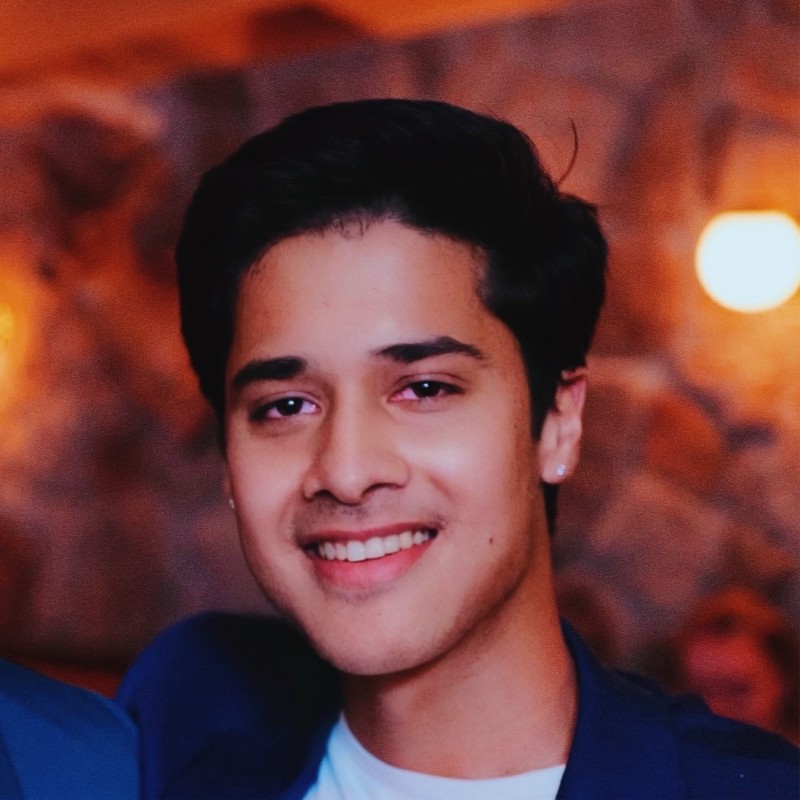 By Adhiraj Hangal
By Adhiraj HangalYour alumni network is one of the most valuable resources for career growth, yet most professionals barely scratch the surface of what it offers. LinkedIn's Alumni Tool makes it easier than ever to find and connect with people who attended your school, whether you graduated last year or decades ago.
The Alumni Tool is a powerful but underutilized feature that lets you search for former classmates by where they work, what they do, where they live, and what skills they have. This makes it perfect for job searches, industry research, networking, or simply reconnecting with people from your past.
This guide shows you exactly how to use LinkedIn's Alumni Tool, from accessing it to building meaningful connections that can advance your career.
What is the LinkedIn Alumni Tool?
The LinkedIn Alumni Tool is a free search feature that helps you explore your school's professional network on LinkedIn. It aggregates data from everyone who listed your school in their education section and presents it in an easy-to-filter interface.
You can see where alumni work, what industries they are in, what they studied, where they live, and what skills they have. This gives you immediate insight into career paths taken by people with similar backgrounds to yours.
Why the Alumni Tool Matters
Shared educational background creates instant common ground. Alumni are more likely to respond to your messages, take your calls, and help with introductions. Research shows that connection requests mentioning alumni ties have acceptance rates 40% higher than generic requests.
How to Access the LinkedIn Alumni Tool
There are several ways to access the Alumni Tool depending on whether you are on desktop or mobile.
Method 1: Through Your Profile (Desktop)
- Go to your LinkedIn profile
- Scroll down to the Education section
- Find the school you want to search alumni for
- Click "See alumni" below the school name
This takes you directly to the alumni page for that specific school.
Method 2: Direct Search
- Go to linkedin.com/school/[school-name]/people
- Replace [school-name] with your university's LinkedIn identifier
Example: For Stanford University, visit linkedin.com/school/stanford-university/people
You can find your school's identifier by visiting your university's LinkedIn page and looking at the URL.
Method 3: LinkedIn Search
- Use the LinkedIn search bar
- Type your school name
- Select the school from the dropdown
- On the school page, click the "Alumni" tab
Mobile Access
On the LinkedIn mobile app, go to your profile, tap the Education section, select your school, and tap "See alumni." The mobile interface offers the same filtering options as desktop.
Understanding the Alumni Tool Interface
Once you access the Alumni Tool, you will see an overview page with insights about your alumni network. This includes visualizations and statistics that help you understand career paths and trends.
Key Sections
Where They Work
Shows the top companies employing alumni from your school. This is useful for identifying which employers actively recruit from your university and where your network is concentrated.
What They Do
Displays the most common job functions and titles among alumni. This helps you see which career paths are popular and identify people in roles you are interested in.
Where They Live
Shows geographic distribution of your alumni network. Perfect for finding connections in cities where you are relocating or expanding your business.
What They Studied
Breaks down the most common fields of study. Helpful for finding people with similar academic backgrounds or exploring career pivots.
Skills and Expertise
Shows the most common skills listed by alumni. Use this to identify skill trends in your industry or find experts in specific areas.
How to Filter and Search Alumni
The real power of the Alumni Tool comes from combining filters to find exactly who you are looking for. Here is how to use each filter effectively.
Company Filter
Search for alumni working at specific companies. This is invaluable when you are applying to a company and want to find an internal referral or learn about the culture.
Use case: Applying to Google? Filter for alumni at Google, reach out to someone in a similar role, and ask for insights about the interview process.
Location Filter
Find alumni in specific cities or regions. LinkedIn lets you select multiple locations at once.
Use case: Moving to Austin? Filter for alumni in Austin to build your network before you arrive and learn about the job market.
Industry Filter
Search by industry to find people in fields you are exploring. LinkedIn uses standard industry categories like Technology, Finance, Healthcare, and more.
Use case: Considering a career pivot to fintech? Filter for alumni in Financial Services to learn about different career paths.
Job Function and Title
Search for specific roles like Marketing, Engineering, Sales, or Operations. This is helpful when you want advice from people doing the job you want.
Use case: Interested in product management? Filter for alumni with Product Manager titles to learn how they broke into the field.
Field of Study
Find people who studied the same major as you or a related field. Great for connecting with people who followed similar academic paths.
Use case: Psychology major exploring careers? Filter for alumni who studied psychology to see the variety of paths they took.
Start and End Year
Filter by graduation year to find people who were on campus around the same time as you. This helps surface stronger connections and mutual acquaintances.
You can also search by decade if you want a broader range.
Combining Filters for Precision
The Alumni Tool lets you stack multiple filters. The more specific you get, the more targeted your results.
Example: To find senior marketing leaders at tech companies in San Francisco who graduated around the same time as you, combine Company Industry (Technology), Job Function (Marketing), Location (San Francisco), and Graduation Year filters.
Best Use Cases for the Alumni Tool
The Alumni Tool is versatile. Here are the most effective ways to use it for career and business growth.
Job Searching and Referrals
When you apply to a company, having an internal referral dramatically increases your chances of getting an interview. Use the Alumni Tool to find someone at your target company, mention your shared school background, and ask for insights or a referral.
Strategy: Filter for alumni at companies on your target list. Reach out with a personalized message mentioning your shared school, your interest in the company, and a specific question about their experience there.
Career Exploration
Not sure what career path to take? Use the Alumni Tool to explore what people with your major ended up doing. This gives you real examples of career trajectories and helps you discover options you might not have considered.
Strategy: Filter by your field of study and browse the industries and roles alumni work in. Reach out to people in interesting roles for informational interviews.
Industry Research
Before pivoting to a new industry, use the Alumni Tool to understand what roles exist, which companies hire alumni, and what skills are needed. This helps you make informed decisions about your next move.
Strategy: Filter by the industry you are researching and look at job titles and companies. Connect with a few people to ask about their transition into the industry.
Business Development and Sales
If you work in sales or business development, the Alumni Tool helps you identify warm leads at target accounts. Alumni connections make cold outreach feel warmer and increase response rates.
Strategy: Create a list of target companies. Use the Alumni Tool to find alumni at those companies. Reach out mentioning your shared background and how your solution might help their business.
Relocation Planning
Moving to a new city? Use the Alumni Tool to build a network before you arrive. Alumni in your new city can offer advice on neighborhoods, job markets, and local opportunities.
Strategy: Filter by your destination city. Reach out to alumni and ask for recommendations on living areas, companies hiring, or just coffee when you arrive.
Recruiting and Hiring
If you are hiring, the Alumni Tool helps you find qualified candidates who already have a connection to your school. Alumni hires often fit company culture better and stay longer.
Strategy: Filter by skills, location, and industry relevant to your open role. Reach out with opportunities or invite alumni to apply.
Mentorship and Advice
Finding mentors can be challenging, but alumni are often willing to help younger graduates from their school. Use the Alumni Tool to find senior professionals in your field and ask for guidance.
Strategy: Filter for alumni 10 to 20 years ahead of you in your desired career path. Reach out with specific questions and respect for their time.
How to Reach Out to Alumni Effectively
Finding alumni is the easy part. Getting them to respond requires a thoughtful approach. Here is how to craft messages that alumni actually answer.
Personalize Your Message
Mention your shared school in the first line. Reference something specific from their profile like a recent post, project, or career move. This shows you did your homework.
Example opening:
"Hi Sarah, I came across your profile through Stanford's alumni network and saw you recently joined Stripe as a Product Lead. Congratulations on the move!"
Be Specific About Your Ask
Don't just say you want to "pick their brain" or "grab coffee." Be clear about what you want to learn or what help you need. Specific asks are easier to say yes to.
Weak ask: "Would love to connect and learn about your experience."
Strong ask: "I'm exploring product management roles at fintech companies and would appreciate 15 minutes to hear about your transition from consulting to product at Stripe."
Keep It Short
Busy professionals skim messages. Keep your initial outreach to 3 to 4 sentences. Introduce yourself, mention the connection, make your ask, and close.
Offer Value When Possible
If you can offer something in return, mention it. This could be insights about your current company, introductions to people in your network, or help with a project they are working on.
Follow Up Politely
If you don't hear back in a week, send one polite follow-up. People are busy and messages get buried. A gentle nudge often gets a response.
Example: "Hi Sarah, wanted to bump this up in case it got lost. No worries if now is not a good time. Happy to connect whenever works for you."
Sample Alumni Outreach Message
Here is a complete message template that works:
"Hi [Name], I came across your profile through [School]'s alumni network and was impressed by your career path from [Previous Role] to [Current Role] at [Company]. I'm currently exploring opportunities in [Industry/Function] and would really value your perspective on how you made the transition. Would you be open to a brief 15-minute call in the next few weeks? I'm happy to work around your schedule. Thanks for considering, and go [School Mascot]!"
Advanced Tips for Power Users
Save Your Searches
Once you create a useful filter combination, save the URL as a bookmark. This lets you quickly return to the same search without rebuilding your filters.
Build Target Lists
Export alumni profile information to a spreadsheet to build target lists for outreach campaigns. Track who you contacted, when, and what the outcome was.
Layer Multiple Schools
If you attended multiple schools (undergrad, graduate school, certificate programs), search each one separately. This expands your network significantly.
Set Up Google Alerts
Create Google Alerts for your school name plus keywords like "hiring," "fundraising," or "acquisition." This helps you spot alumni companies that might need your services or have opportunities.
Attend Virtual Alumni Events
Many schools host virtual alumni events and networking sessions. Combine the Alumni Tool with these events to identify who to meet and what to talk about.
Look Beyond First Connections
Even if an alumnus is not a first-degree connection, the shared school background makes it appropriate to reach out. Alumni are generally more receptive to connection requests from fellow graduates.
Common Mistakes to Avoid
Generic Outreach Messages
Sending the exact same message to dozens of alumni is obvious and hurts response rates. Personalize each message with at least one detail specific to that person.
Asking for Too Much Too Soon
Don't ask for a job or major favor in your first message. Start with a small ask like a 15-minute call or specific advice. Build the relationship first.
Not Following Through
If someone takes time to help you, follow up with a thank you and keep them updated on your progress. Alumni networks work because people pay it forward. Be someone worth helping.
Ignoring Recent Graduates
Don't only reach out to senior alumni. Recent graduates can be incredibly helpful, especially if you are early in your career. They remember what it was like and often have time to help.
Forgetting to Give Back
As you advance in your career, make yourself available to younger alumni. Answer messages, do informational interviews, and make introductions when you can. Strong alumni networks are built on reciprocity.
Limitations of the Alumni Tool
While powerful, the Alumni Tool has some limitations worth knowing about.
Only Shows LinkedIn Members
You can only find alumni who have LinkedIn profiles with their education listed. Some professionals, especially older graduates or those in certain industries, may not be active on LinkedIn.
Privacy Settings Matter
Alumni with strict privacy settings may not appear in all filters or searches. You might see aggregate data but not be able to view their full profiles or contact them directly.
Filter Combinations Can Be Limited
While you can combine several filters, very specific combinations may return too few results. Sometimes you need to broaden your search to get meaningful results.
No Email Addresses Provided
The Alumni Tool shows you profiles but does not give you email addresses. You have to connect on LinkedIn or use other tools to find contact information.
Scaling Your Alumni Outreach
If you are doing high-volume alumni outreach for recruiting, business development, or job searching, manually sending connection requests and messages can become time-consuming.
This is where automation becomes valuable. LinkedIn automation tools can help you send personalized connection requests and follow-ups at scale while keeping your outreach consistent and your account safe.
The key is maintaining personalization even at scale. Each message should still reference the shared alumni connection and feel genuine. Automation should handle the repetitive work of sending and tracking messages, not turn your outreach into spam.
When done right, automated alumni outreach lets you build relationships faster while staying authentic and respectful of your network.
Final Thoughts
The LinkedIn Alumni Tool is one of the most underused networking resources available. Your alumni network is built-in social proof and instant common ground. Use it.
Start by exploring where alumni work and what they do. Identify a few people in roles or companies that interest you. Reach out with personalized, specific messages. Most alumni want to help fellow graduates, you just need to make it easy for them.
Whether you are job searching, building your network, or growing your business, your alumni connections are a competitive advantage. The Alumni Tool makes them easy to find. The rest is up to you.